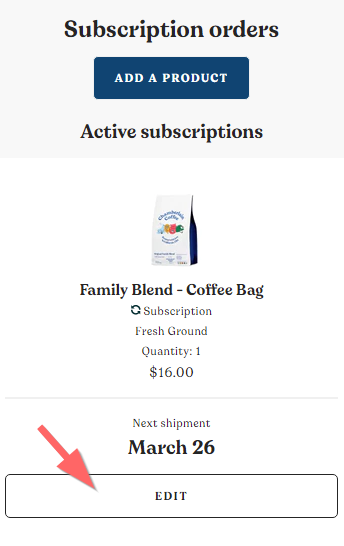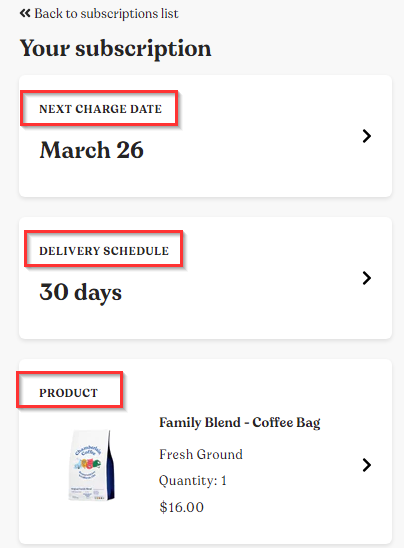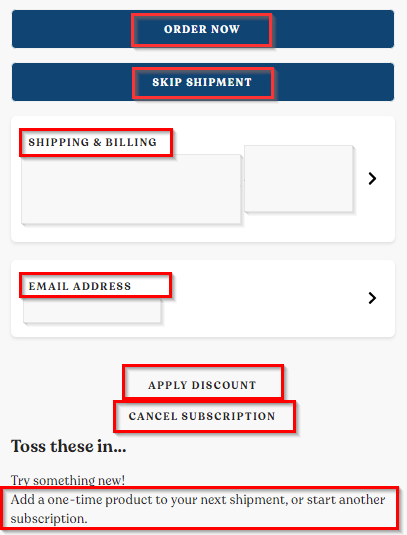By logging into your customer account, through our website, and clicking under "Manage subscription": https://chamberlaincoffee.com/account/login
You can manage your subscription by updating:
• Next charge date
• Delivery schedule (frequency)
• Item quantity / variety (you can also entirely swap items for your next shipment, or even add a one-time purchase item to the order).
• Shipping address
You can also:
• Apply a discount
• Cancel
• Create a new subscription
However, if you are experiencing issues accessing your account through the above link, or do not yet have a Chamberlain account, you can get more direct access to your subscription's settings by clicking on the following link and submitting the email address used for the purchase: https://shop.chamberlaincoffee.com/tools/recurring/get-subscription-access