How can I change the item variety or quantity I will get on my next order?Updated 2 years ago
Once you have logged into your account:
1- Click on "Subscriptions", and locate the subscription you wish to update.
2- Click on "Edit" (the following screenshots are an example subscription):
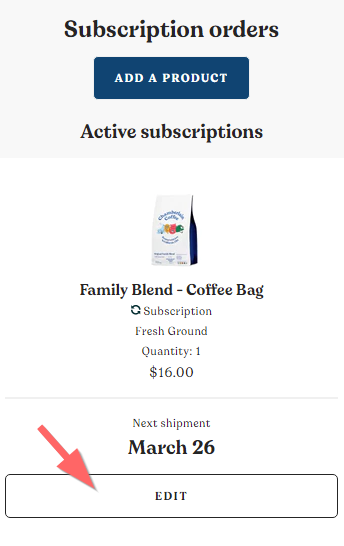
Then, you can choose the section you would like to manage.
4- The menu to update the item variety and quantity will show once you click on the "Product" section, right below your Delivery schedule section:
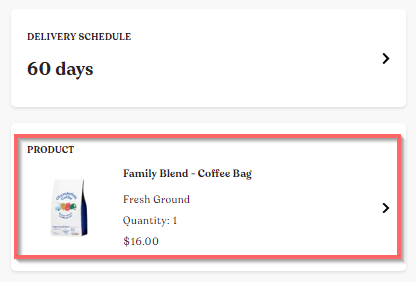
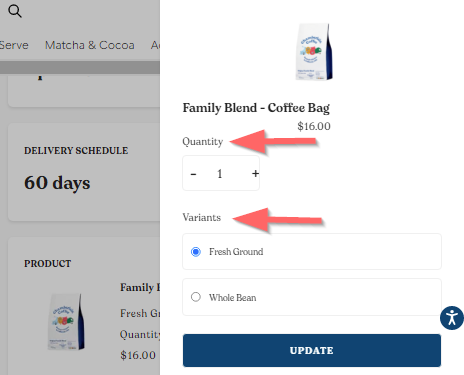
5- Select the quantity and variety you would like, and click "Update".
PLEASE NOTE: We strongly recommend making these updates a few days before the next charge date is due, so that the system can apply them in time for your upcoming shipment.