You can cancel your coffee subscription by logging into your customer account on our website: https://chamberlaincoffee.com/account/login
After this, please follow the below instructions:
1- Click on "Subscriptions", and locate the subscription you wish to cancel.
(The following screenshots are just example subscriptions).
2- Click on "EDIT", right below the date of your next shipment:
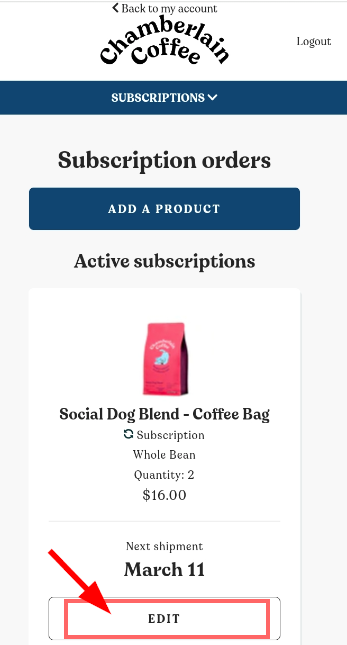
3- Scroll down until you see your billing information. Below that, you will find the "CANCEL SUBSCRIPTION" option:
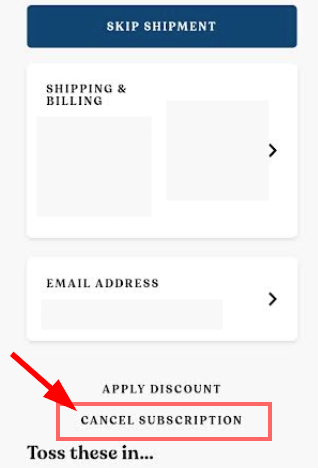
If you are experiencing issues signing in to your account, or do not yet have a Chamberlain account, you can get more direct access to your subscription's settings by clicking on the following link and submitting the email address used for the purchase:
(Please note that the access confirmation email that is sent to you after you submit your email address can sometimes end up in the spam/promo folders, so please also make sure to check there, just in case) :)
PLEASE NOTE: Cancelling your subscription will stop more orders to be renewed in the future, however, it will not automatically cancel an order that has already been created by the system on the due recurring date.
Due to this, we strongly recommend cancelling your subscription a couple of days before the due recurring date.
If you wish to cancel an already existing recurring order, please contact us directly for further assistance at [email protected], as we can assist in cancelling your order as long as it is still processing and hasn't begun being picked and packed.
Please note that we cannot guarantee that we will be able to accommodate any changes, such as cancellations, once an order is placed. If your order has already begun being picked and packed, it is unfortunately out of our hands, and we will no longer be able to cancel it.